Set Up GPSD
If you’re using a USB GPS module like the VK-172, u-blox, or Neo-6M, you can get it running on a Raspberry Pi in just a few steps using gpsd. This guide walks you through the entire process, from hardware connection to live data display.
🔌 Step 1: Plug In Your USB GPS
Plug the GPS module into a USB port on the Raspberry Pi.
Check which device it appears as:
ls /dev/tty*Typical results:
/dev/ttyUSB0/dev/ttyACM0
Confirm it’s the GPS using:
dmesg | grep tty📦 Step 2: Install gpsd and Tools
Update your system and install:
sudo apt update
sudo apt install gpsd gpsd-clients python3-gps -y
⚙️ Step 3: Configure gpsd
Edit the gpsd configuration file:
sudo nano /etc/default/gpsdUpdate it as follows (replace /dev/ttyUSB0 with your device if different):
START_DAEMON="true"
GPSD_OPTIONS="-n"
DEVICES="/dev/ttyUSB0"
USBAUTO="false"
GPSD_SOCKET="/var/run/gpsd.sock"
The -n option allows gpsd to poll the GPS even if no client is connected.
🔁 Step 4: Enable and Restart gpsd
sudo systemctl enable gpsd
sudo systemctl restart gpsd
📡 Step 5: Test with cgps or gpsmon
Check if GPS data is being received:
cgps -s
or
gpsmon
If the GPS has a fix, you’ll see:
- Latitude / Longitude
- Altitude
- Fix quality (2D/3D)
- UTC time
- Satellite count
🛠️ Troubleshooting
If cgps shows “No fix” or times out:
sudo systemctl stop gpsd.socket gpsd
sudo killall gpsd
sudo gpsd -N -n /dev/ttyUSB0 -F /var/run/gpsd.sock
Then re-run cgps.
🐍 Bonus: Access GPS Data with Python
Install the Python GPS module (already included in the earlier step):
import gps
session = gps.gps(mode=gps.WATCH_ENABLE)
for report in session:
if report['class'] == 'TPV':
print(report.lat, report.lon)
🧭 Recommended USB GPS Modules
| Model | Chipset | Notes |
|---|---|---|
| VK-172 | u-blox 7 | Compact, affordable |
| GT-U7 | u-blox 7 | Includes antenna |
| Neo-6M | u-blox 6 | Requires USB adapter |
✅ Final Notes
- GPS modules may need a minute or two to get an initial fix.
- Make sure your GPS has a clear view of the sky for best accuracy.
- You can use GPSD with other apps, log data to a file or database, or integrate it with services like InfluxDB and MQTT.
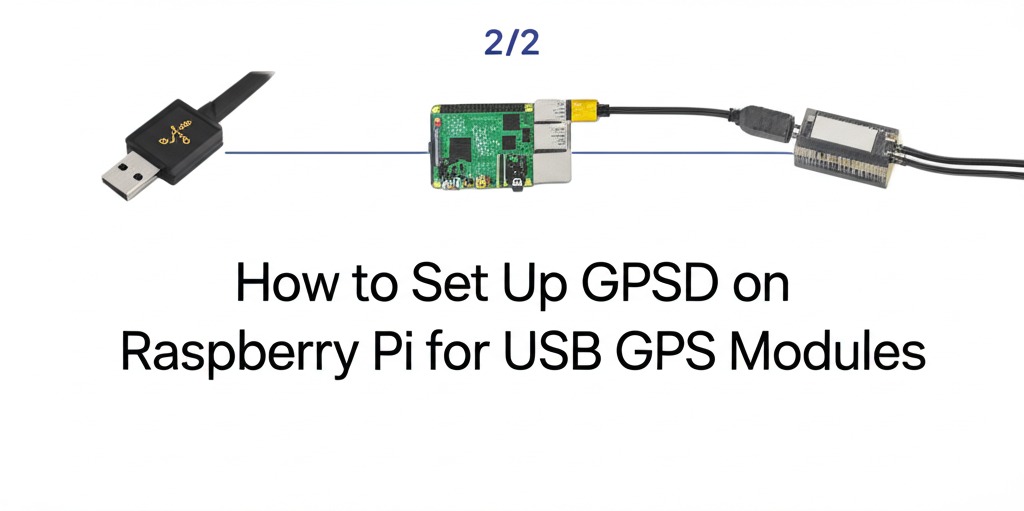
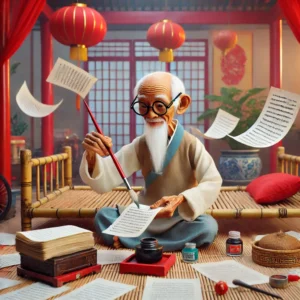
+ There are no comments
Add yours